 Samsung Sliding PC 7 which tablet formerly known as TX100, powered by Intel Atom Z670 Oak Trail with an operating frequency of 1.66GHz and is equipped with the Windows operating system and interface 7 Home Premium Samsung Touch Launcer. Samsung TX100 has large display with 10.1 inch diagonal HD touch screen with high brightness (340 nit).
Samsung Sliding PC 7 which tablet formerly known as TX100, powered by Intel Atom Z670 Oak Trail with an operating frequency of 1.66GHz and is equipped with the Windows operating system and interface 7 Home Premium Samsung Touch Launcer. Samsung TX100 has large display with 10.1 inch diagonal HD touch screen with high brightness (340 nit).
This panel operates at a resolution of 1,366 x 768 pixels and is perfect for playing multimedia content. The memory was 2 GB DDR2 installed while the storage is assigned to a solid state drive available in denominations of 32 GB and 64 GB depending on customer needs. Can not miss, of course, a valuable multi-card reader to extend the storage capacity of the device. Samsung TX100 7 Sliding Intel integrates a video controller that provides the computing needs in the graphic. It also has a pair of speakers from 0.8 W each for audio playback.

Key Specs:
• CPU : Intel® ATOMTM Oak Trail Z670 @ 1.66GHz
• Operating System : Genuine Windows® 7 Home Premium Samsung Touch Launcher
• Memory : 2GB DDR2
• Hard Drive (max) : 32GB or 64GB (mSATA SSD)
• Screen : 10.1-inch touchscreen HD LCD display (340 nit)
• Resolution : 1366 x 768
• Graphics : Intel Integrated Graphics
• Audio Technology : Integrated speaker (0.8W x 2)
• I/O : USB 2.0, 4-in-1 memory card reader, HMDI out
• Webcam : 1.3MP
• Battery : Lithium Polymer; up to 9 hours
• Wireless : 802.11b/g/n; WiMax; 3G
• Dimensions : 10.47 x 6.88 x 0.78 inches (W x D x H)
• Weight : Starting at 2.18 lbs.
* All functionality, features, specifications and other product information provided in this document including, but not limited to, the benefits, design, pricing, components, performance, availability, and capabilities of the product are subject to change without notice or obligation.
In addition to a built-in 1.3 megapixel webcam, ideal for videoconferencing, the device integrates an HDMI output and a USB 2.0 port through which content to load and to recharge the lithium-polymer battery that should provide, according to the producer, a close range to 9 hours per charge. In terms of connectivity, Samsung 7 Sliding TX100 offers 802.11b/g/n Wi-Fi, Wi-MAX, and support for a module for broadband connections.
Known as the Samsung 7 Series in the US, the Samsung TX-100 is a 10' Microsoft Windows 7 Home Premium laptop with a full qwerty keyboard. Slide the keyboard under the touchscreen and the TX-100 converts to an Apple iPad-like Tablet PC. It also includes a track pad, although you can still use the touchscreen too, allowing for an interesting experience with applications. And with Media Centre pre-installed, you can even consume entertainment in PC mode, or slide it back to watch as a tablet once again.

In its bowels, there's plenty of oomph. There's a 1.66 GHz Intel Atom Z670 (Oak Trail) processor, 2GB of DDR2 RAM, and a 6-cell battery offering use of up to 9 hours. The Sliding PC 7 Series also contains a solid state drive of either 16GB or 32GB of storage, giving both extended life due to the absence of moving parts and faster access speeds. Naturally, Wi-Fi and USB 2.0 are offered too, as well as an extremely useful HDMI port for connection to a big screen or projector.
iPad fans should bear in mind that the keyboard means the Samsung TX-100 is pretty fat for a Tablet, however, and whether a convertible device is the best of both worlds or master of none may depend on the individual's needs. Indisputably - and predictably - the screen is good-looking, and running Windows 7 on a Tablet will be useful for many. We were also impressed with the keyboard, which for a small device is very nice to type on.
In tablet mode, there's a custom skin that allows you to swipe around through various apps and programs, which persists even when you pull out the keyboard from the back of the tablet. We didn't find it to be the fastest UI around, but it certainly seemed workable. Windows 7 isn't an ideal tablet interface, but will be more helpful when you flip the TX100 into laptop mode. Happily, the keyboard doesn't seem to have made the TX100 too bulky, and it felt slim when we held it. That said, check out the photos and make up your own mind.
Samsung is claiming the TX100 will last around 9 hours before the battery conks out, which would be impressive if it holds true. As for storage, you're looking at 32 or 64GB SSD options, which is a healthy dose of drive space, we reckon. The model we examined had 2GB of RAM, and we were told was running on an Intel Atom CPU, though anything could change before the TX100 actually goes on sale.
Pioneering Design

Weighing just 2.2 pounds, the Samsung Sliding PC 7 Series is easily packed into a briefcase and can be used for making presentations or for recording data on the fly. The 7 Series is suited for both indoor and outdoor use with 340-nit brightness 10.1-inch display supported by an enhanced HD resolution (1366 x 768). With its slim and light weight design, the 7 Series allows for mobility without compromising functionality in personal or professional settings.
Everyone from students to mobile professionals can enjoy the convenience of Samsung’s Sliding PC 7 Series. The form factor is ideal for personal computing activities like watching movies or social networking, and can quickly adapt the needs of professional users presenting to clients or taking notes at a meeting. The device is also perfect for students, thanks to its handy, portable nature and focus on content. For those who prefer physical keyboards over a touch screen for quickly typing up notes or browsing the Web, the 7 Series features a full, 80/81-key keyboard sleekly tucked away under the display. At the user’s convenience, the keyboard slides out completely, creating a laptop-like interface coupled with the touch capabilities on the display.
The six-cell lithium-polymer battery and innovative Eco Light Sensor, which conserves energy and adjusts screen brightness based on available ambient light, allows the 7 Series to last for up to 9 hours.
Innovative Mobile Computing
The ultra-light Samsung Sliding PC 7 Series is engineered with convenience and responsiveness in mind. Available in either 32GB or 64GB models, the 7 Series features expandable storage with the 4-in-1 memory card reader. The solid-state hard drive and Samsung’s Fast Start feature powers the 7 Series in as little as 15 seconds, or restores from Hibernate and Sleep modes in a mere 3 seconds. The SSD also fully supports multi-tasking not only in the Windows® mode, but also in touch mode, so users never have to slow down.
Equipped with Microsoft Windows 7 Home Premium, the Samsung 7 Series provides familiarity and comfort to users while enhancing their overall experience. Users with entertainment in mind will benefit from high-resolution graphics and an HDMI port for sharing content on an HDTV. Additionally, the built-in webcam and audio speaker make the 7 Series ideal for video communication with family, friends and coworkers across the globe.
Optional 3G connectivity takes the 7 Series to new levels, with Internet connectivity anywhere, anytime. Moreover, the built-in accelerometer enables portrait or landscape viewing, making the 7 Series perfect for reading daily news articles, or sharing photos with family and friends.
Application Ecosystem
The Sliding PC 7 Series comes with several pre-loaded applications that are optimized for the touch screen display. This includes Samsung’s applications for music, video, photos, note taking, weather, clock, compass and many more. In addition, Microsoft Bing™ Maps provides powerful tools that help get more out of search, including the intuitive Bing voice search, which enables users to type with their voice to find what they’re looking for. More robust touch applications will be available via the Samsung App Manager and Windows Product Scout.
The Samsung 7 Series acts as a connective hub with other devices to improve the entertainment experience thanks to Samsung’s device-to-device connection solutions. Samsung AllShare™ enables users to control, search, swap and play videos, photos, and music across a full range of DLNA® (Digital Living Network Alliance) certified Samsung devices, ranging from cameras and smart phones to TVs and PCs.
The Samsung 7 Series is scheduled to be available in March 2011, with a starting price of $699 MSRP. All Samsung mobile PC products are available through Samsung resellers and distribution channels, which can be located by calling 1-800-SAMSUNG or by visiting www.samsung.com.
Share us your opinion by write comment below.
Continue Reading
 ViewSonic ViewPad 10
ViewSonic ViewPad 10 
 Windows Hits the Road
Windows Hits the Road  Android – Entertainment Freedom
Android – Entertainment Freedom  Connectivity for the Masses
Connectivity for the Masses  Expandable Storage
Expandable Storage 
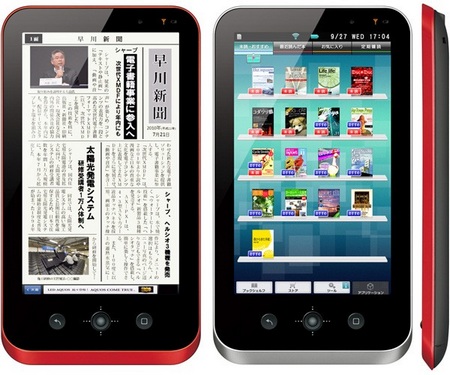 At the end of last year ago, Sharp announced two new advanced eBook Readers from the Galapagos series. The two models launched are a 5.5 and a 10.8 inch screen models. The smaller one is codenamed “mobile type” while the bigger version is the “home type” reader tablet. For now, we present you more detail on Sharp Galapagos 10.8 specs, price and review or "home type"
At the end of last year ago, Sharp announced two new advanced eBook Readers from the Galapagos series. The two models launched are a 5.5 and a 10.8 inch screen models. The smaller one is codenamed “mobile type” while the bigger version is the “home type” reader tablet. For now, we present you more detail on Sharp Galapagos 10.8 specs, price and review or "home type" 




